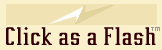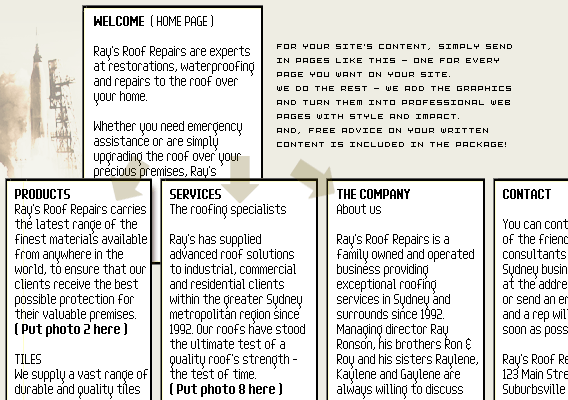What
you provide
Creating a website
is an interesting project, the aim being to achieve a site that is attractive,
informative, fast and useful to your customers.
Your main task is
to provide a draft of your web page info in text form. We do the rest!
We turn your text and pictures into a beautiful creation, but at an
affordable cost!
This page is a guide
to completing the Construction Form
Form
Items
Item 1 — Deposit fee
Once we have agreed
on the format and approach to your project, please send your deposit
of $100. You can use a credit card via PayPal or pay via Western Union,
cheque or Postal Money Order.
Item 2 — Text information
For the best possible
site, it's important that you take the time to send as much info about
your business as possible.
The main ingredient
that you provide is text. No need to worry too much about perfection
— we offer free professional editing advice on your material to
maximise its effectiveness and impact. With a Bachelor of Arts degree,
CAAF manager Dave Tyrer is university trained in English Literature
and has years of writing and editing experience.
By coming up with
a basic draft of your text yourself, you aren't paying us to write the
bulk of your content.
Before starting, it's
a good idea to look at other websites, especially those in your field.
If you find a site that you like, let us know its domain name.
So for a four page
site, write out four drafts using the suggestions that follow as a guide.
A SPECIAL NOTE: An
average of two photos per page supplied by you are included in the package,
or one from us if available.
PAGE 1 This
will be your home page, the one visitors see first. This is where
you most need to impress. Be very brief. Leave room for our design to
bring it to life. (Most info goes on other pages.) Write down a summary
of what you do, a slogan if you have one. Do you have a key photo
that captures the spirit of your activity? If so, make a note, like
"Please put photo of smiling manager at BBQ here."
A brief, positive,
summary of your business is recommended (which might well be comprised
of material already written for one of your brochures). A good home
page typically only contains from 10 to 100 words.
It helps greatly to
draw up a plan of your site. Draw some small boxes to represent the
buttons that will link to your other pages. (eg "Our history",
"Price list", "Benefits").
You will then use
these names for the titles of your other site pages:
PAGE 2 (eg
"Products"). As an example, write out a concise list of your
main products, with brief descriptions. Once again, reference any pictures
you are supplying. Suggested length might be from 50 to 300 words.
PAGE 3 (eg
"Staff"). You might want to describe some of your key staff,
and consider whether a photo of the manager is appropriate to your business,
or a staff member in a company t-shirt. (Obtain permission from any
staff member to be pictured.) Again, try not to exceed a few hundred
words.
PAGE 4 (Your
final page is usually called "Contact"). Provide full address
details here. Also a good place to describe your company. Once again,
think about a good photo. We'll put your email addresses here. This
really encourages instant contact.
Don't include private
details such as home phone numbers or personal email addresses you might
already have with an internet service provider etc for security reasons.
Item 3 — photos &
illustrations
Attach any good photos
or illustrations you have (products, services, staff, vehicles, buildings).
Make sure they are labelled and referenced to the right page.
Up to 8 picture placements
from you are included in the cost of the package. If you have none,
we will try to supply one illustration per page if available. Pictures
can be ordinary prints (not transparencies), in brochures (these will
scan OK for the web) or even better, supplied in JPG, EPS, TIF or GIF
formats. We will optimize them for the net. (These 8 pictures are additional
to the site graphics we create for you.)
Item 4 — Company logo,
if you have one
Send either a digital
(.eps is the best format) or large scan or printed copy of your logo,
and any color specifications and corporate identity guidelines it should
conform to.
Item 5 — Optional information
Other items can be
helpful — brochures, advertising etc so that the site design is
compatible and consistent with your existing materials and advertising.
This way we don't miss important points.
You can even include
material from competitors to help us understand your business better.
Your
free email addresses
Provide any names
you want for your five email addresses, which take the form:
admin@yourCompany.com
jim@yourCompany.com sales@yourCompany.com etc.
Think carefully about
the names you choose, as "admin" is a useful name for all
staff to share, while "jim" is only suitable for an individual.
The above is a good
example for a small company where only the manager "Jim" requires
a private, individual address.
If you're not sure
yet, "admin" is a good way to start as any staff can use it
by sharing the same password, plus one with your first name.
See also our Email
Setup page.
Web
information
(OPTIONAL — Don't
worry, we can help with the following info — its main value is
its use by search engines to catalog your site!)
There are several
pieces of information you can provide to help maximize the effectiveness
of your site. This text is mostly "hidden" to browsers, though
it helps search engines find your site. We can help refine this.
Try to be informative
and impartial in your descriptions here rather than using advertising
slogans.
1 Title. In
less than 10 or so words, describe your company. This appears in the
title bar at the top of your home page. For example, at the top of this
page you should see the title: "Completing the Form".
Without a title, your
page will be called "Untitled document"!
2 Description.
This text may display if someone searches successfully for you in a
search engine. Again, this must be very short for space reasons (if
too long it will be cut off)! Be factual here rather than using an advertising
claim. For example:
"Click as a Flash,
low cost professional web solutions."
3 Search words.
Choose up to say 30 words that you think customers will be most likely
to input in a search engine, in rough order of importance. Include your
company name, and variations of it. An example for Ray's Roof Repairs
would be:
roofing, roof, repairs,
tiles, corrugated iron, emergency, ceiling, leaks, Ray's Roof Repairs,
Ray's Roofing Repairs, Rays, help, storm, damage, cyclone, insurance,
Los Angeles, LA, Venice Beach
Then, if someone typed
"Los Angeles emergency roof repairs" into a search engine,
this site might appear as they are four of the keywords anticipated
above.
Our Search
Engines page contains interesting info.
Color
theme
Our Color
Chart page provides a range of colors and advice on choosing a background
color for your site, or you can leave this decision to us.